So this part is kind of confusing to understand and explain. The program I use is iStop-Motion Home Edition. It is a great program except for music. There is no way add music to the video while shooting. So, what I do is upload the audio to the video on YouTube and make it private. So then I open 2 windows next to each other. One is iStop-Motion and the other is the private YouTube video. On iStop-Motion I take 3 seconds of pictures of whatever, my hand, the celling, etc. So I have 3 seconds of random stuff. What this does is when I want to watch my video with audio, I hit play on iStop-Motion. In those 3 seconds I have time to click on the other YouTube window and as soon as iStop-Motion reaches the "3" I hit play on YouTube. If I started both at 0 seconds I wouldn't have time to hit play on the YouTube window. One of the windows would be ahead of the other. So, it;s very confusing to explain. So then what I do when I am shooting is think if on the YouTube audio, at 30 seconds in the duckie squeaks, that means at 33 seconds my duckie squeaks. So I am always adding 3 seconds to the actual audio time. So I have to start at the beginning every time I want to see the video or the timing is very hard to get perfect if you start in the middle. So to watch how "Batty Bat" looks, I have to watch the theme song, rubber duckie, C is for Cookie and I Love Trash. So that is very time consuming. I hope you guys sorta understand.
 |
| This is iStop-Motion. This picture is off the pro version, the green bar is the music bar, which my version of the program does not have. It would be so much easier if it did! |
Anyways, I filmed Rubber Duckie first which was pretty simple except for the duckie squeak times. Which I got down pretty good. Here's a secret, Ernie's body ends at his waist and he sits on stacked up Dixie cups behind the bathtub. I thought Rubber Duckie was so cute and I was very happy with the bubbles!
Then next was C is For Cookie which was a very simple to set up. I had my black backdrop and a big "C"! The video turned out great. I loved how at the end the cookies went into his mouth like he was eating them! I didn't know how that would look, but when I watched it back, it looked great!
I Love Trash was up next! At first I wasn't going to have Oscar's trash can move, but after a few seconds of shooting, I decided it was needed. For me, just turning the head seems boring. I turn it like 10 times and I think this is gonna look so boring on film! But what I forget is that is is only like 6 seconds. 6 seconds of turning his head is not boring at all, and it is very short. But for me, I took 60 pictures of him turning his head. So I think I will be too long of him turning his head, but it goes by so fast! So overall I thought it turned out very good. I liked the newspaper with fish wrapped inside. : D
The next day I filmed "Batty Bat" which is one of my favorite songs in the video. I loved how the dance turned out and the little bats were so cute! When he says "1,2,3 spread out the cape" I didn't really think of that when I made his cape. The cape did not spread out. So I quickly cut out a spread out cape out of paper.
"Monster in the Mirror" was the next segment. I want to start off by saying I hate working with mirrors. If you watch my "I Could Be Santa" video you can see my had and the camera in the mirrors. I knew that couldn't happen again, so I had to set up a blue piece of paper at the angle the mirror. It worked pretty well. But I had to angle the camera to see the image in the mirror because there was a big piece of paper directly in front of it! I thought the song turned out pretty good!
The next day I filmed "Elmo's Song" which was the longest of the segments. I loved the set because my sister and I had a fun time splattering it. And I thought it was one of my best ideas in the video. Elmo played the piano while sitting on a painted dixie cup and the piano was to low down for him to play so I put it on a Styrofoam platform. Big Bird and Snuffy were put in front of the camera for the first time and they worked well! In the middle of "Elmo's Song", my family and I went out for ice cream. When we came back in half an hour, Big Bird was on the floor. UH OH! Apparently, he was slightly leaning forward, so much that fell forward right off the table and splat! We do have a carpet in the dining room where I shoot movies, so that I think worked to his advantage. His arms fell off, which no big deal because all my characters arms and heads can come off. Also, his upper beak broke right in half. Not good. I quickly plugged in my hot glue gun and glued him back together. I didn't want to it look like a crack or globs of glue were all over, so I tried to very hard to make it look like nothing had happened between frames. It is barley noticeable in the movie. So Elmo's Song was done!
Then that night I finished Barkley. Barkley is a rare character on Sesame Street. He was Linda's help dog from 1977, when he first appeared, to the early 2000's. Linda is deaf and Barkley was put in the show to be her help dog. Linda left the show in 2003 and Barkley disappeared. In the 40th season premiere in 2009, Barkley was shown for the first time in nearly 8 years. Barkley is considered one of the big characters in the show (Like Big Bird and Snuffy) because he requires a full bodied person to work him. I painted his 2 different shades of orange and streaks of gray for his white fur.
 |
| Big Bird, Snuffy and Barkley |
Then I went back to the end to start "Sing" I started the first few seconds and then it got to be late and I went to bed. Then on Friday I went to school and came home and started filming. It was the 24th! The video was supposed to be out! It is very unlikely for me to be shooting the night of the release. Usually I have the video done wayyyyy before. For example, I shot Disney Extravaganza on April 23rd and it was released May 7th. under the Sea was done May 27th and was released June 10th. This gives me time to get a head start on the next video while everyone is still waiting for the other. But with me basically doing no work for Sesame Street for the first week and a half of school I was behind. I thought about delaying the video until next week Friday, so I logged on to Youtube to announce the delay and up in the corner of the screen where the youtube logo is was Elmo. How ironic! On September 24th, the day I have been announcing my release date was going to be for a month Elmo has taken over youtube! The official Sesame Street channel had people ask Elmo questions and the highest rated questions were asked to him and he answered in a 20 minute video that was uploaded on the same day as mine! What are the odds! So I thought, there is no way I am delaying this! So I started filming. I filmed all of "Sing" which is the finale of the video. I used all of the characters in the movie and they all had there own little solo or entrance. The end result was great! The last thing I had to was the Elmo ending. On the end of the song "Sing" Elmo says "Elmo is so sad the album is over! Oh, Oh, Oh Elmo has a great idea! Play the album again! See you at the beginning!" I heard that back in May when I was was doing audio for this and thought it was the perfect ending! But he says album 2 times. So I tried to find a youtube clip where Elmo says Movie or Video for me to put in it's place. No luck. So I just randomly tried to cut out both "albums" and hit play. I have no idea how it happened but is Sounded like "Elmo is so sad it's over!" instead of "Elmo is so sad the album is over". It was perfect. I think what he actually says is "Elmo is so sad is over" but it sounds like it's, so it's perfect! Then second one sounded like "Play it again!" instead of "Play the album again"! It was just perfect. I still have no idea how I got it to sound so natural without the albums but it worked! So I filmed that little scene and Sesame Street was done! I watched it back a few times and tweaked a few things and it was done!
 |
| Filming "Sing" |
 |
| Filming "Sing" |
Also around 8ish I burned the video to a DVD using iDVD. In iDVD you can choose from a variety of menus and music and effects, I chose everything and burned the DVD. Then my family and I watched it! They all loved it and thought it was one of there favorites. Every time I have a video like this I have a survey for them to fill out with questions like
Character that looked most like the original, Character that looked least like the original, Favorite Set, Favorite effect, One part that could be improved, etc. Then I read them all and keep them in my Stop-Motion binder. Sesame Street was officially done. All I had left to do was promotional photo shoot, which I will do sometime soon.
I hope everyone enjoyed the video and thanks for watching!
-Ryan
The Addams Family Blog will open soon!
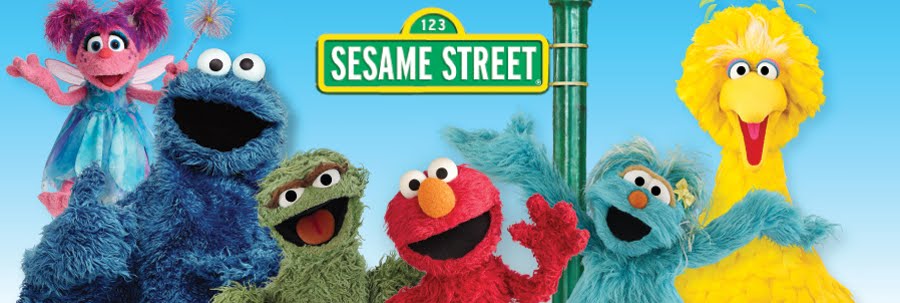

wow this is incredible
ReplyDeleteBeberapa Langkah Cara Membuat Ayam Aduan Menjadi Ayam Juara Klik Di Sini
ReplyDeleteAgen Sabung Ayam Online Terbaik Dan Juga Terpercaya http://www.bakarayam.co
Informasi Terlengkap Mengenai Sabung Ayam
https://bakarayam33033.wordpress.com/2018/07/08/selanjutnya-ialah-berikan-pakan-yg-bagus-serta-paling-baik-utk-ayam-petarung/
AWESOME THE PROMOTION OF GIRL BEAUTIFUL SALES KLIK HERE SABUNG AYAM
ReplyDeleteGOOD PRICE AND CHEAP
http://www.gorengayam.com
PLEASE PRICE DIRECTLY
https://123gorengayam.wixsite.com/gorengayammarketing/blog-1/ciri-ayam-aduan-yang-mempunyai-sepakan-mematikan-berdasar-pada-sisik-kaki
WINNING303 - JUDI BOLA ONLINE | CASINO ONLINE | SLOT ONLINE | POKER ONLINE TERPERCAYA
ReplyDeleteBANDAR BOLA ONLINE
BANDAR TOGEL ONLINE
BANDAR SABUNG AYAM ONLINE
BANDAR TOGEL ONLINE
BANDAR BOLA ONLINE TERPERCAYA
* KUNJUNGI SITUS KAMI DI *
www.winning303.com
*NB : MENANG BERAPAPUN, PASTI KAMI BAYAR !!! *
* Melayani LiveChat 7 x 24 Jam Nonstop :
- WA : +6281717177303
- BBM : WINNING303
- LINE : WINNING303*
DAFTAR SEKARANG
WINNING303 - JUDI BOLA ONLINE | CASINO ONLINE | SLOT ONLINE | POKER ONLINE TERPERCAYA
ReplyDeleteJudi Sabung Ayam S128
Agen Sabung Ayam S128
Agen Sabung Ayam S128